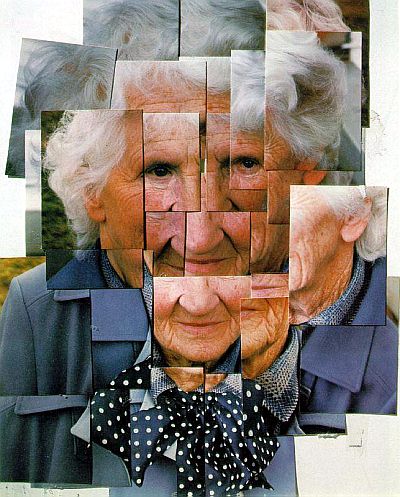Probably shape and repetition are the two most important principles of design expressed in this photo. First and foremost, the shapes of the twin buildings take up most of the foreground compositionally. That, added to their staggered placement on either side of the photograph, demand the majority of the viewer's attention. Secondly, repetition is woven throughout the photograph in an attempt to unify the piece. Repetition exists primarily in the rectangular-shaped windows that are interspersed throughout the two buildings.
Though the building is a static subject--it doesn't move at all, or lend any suggestion of movement to the photograph--the cables overhead help to add a sense of movement to the piece. The viewer's eye can trace the cables from the top right corner, dipping down slightly below the top left corner. Repetition and contrast likewise play important roles in creating an aesthetically pleasing photograph. While the repetition of the pillars and bricks on the building help to draw the composition together, the contrast of the green trees and blue sky create just enough variety so the subjects don't completely blend together.
This is a picture of the same building as in the photograph above, however I took it at a different angle in order to emphasize the shadows and overall tonal value of the pillars. I really liked how the shadows and highlights imparted a three-dimension quality upon the subject; transforming it from a series of two-dimensional square and rectangular shapes. I purposefully took the picture so half of the building was cut off, creating a slightly unbalanced effect in the composition.